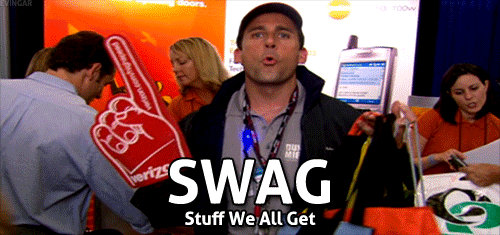The following blog entry was posted on Andrew Maxey's professional blog at www.ezigbo.com earlier today. If you consider cross-posting to be in bad taste, do not allow this indiscretion to reflect badly on this blog or its other bloggers.
When I interviewed for my current position as a middle school
principal, there was one fact about myself that I did not make a point
of mentioning. The panel could see on my résumé that I had taught high
school for nine years and spent four years as an elementary and high
school assistant principal.
What they could not see - and never found
out - was that I had never
been to middle school. Any middle
school. I had never had a reason to. I was home-schooled through 9th
grade and had just never gotten around to checking "see what middle
schools are like" off my bucket list.
As
a career high school educator, I knew all about middle schools though.
Middle school is the holding pen where we store hormones until their
brains catch up. Middle school is the place where nobody can think and
everybody cuts up. Middle school is the place where students
mysteriously fail to learn the most basic fundamentals of my content
area. Middle school is the place where only very brave (and slightly
crazy) teachers work. Middle school is a place where gum and paper
towels in toilets and puberty and
puppy-love-turned-earth-shattering-break-up rule the day. In a word,
middle school sucks. Somehow, in spite of my deep-rooted biases, I got
the job.
The longer I work in a middle school and interact with my
students and collaborate with these amazing teachers, the more
convinced I become that the stereotypes about middle school are worse
than misleading. They create an inappropriately imbalanced focus. Maybe
my perspective is skewed, but it seems to me that the focus in middle
school too often is on minimizing the damage (individually and
collectively) until students can be delivered to high school where the
road to successful adulthood begins with the installation of a brain.
More plainly, we are content merely to "survive" middle school. The
problem with this approach is that for a great many students, their lack
of preparation for high school becomes an obstacle that takes them
multiple semesters to overcome. For far too many, their high school
career ends early because they simply can not make the recovery quickly
enough.
I say we need to re-imagine - or perhaps just acknowledge -
the importance of middle school. We have placed a huge burden - and
most of the focus - on high school in regards to student success. Graduation rates - high school problem. Dropouts - high school
problem. Graduates unprepared for college and the work force - high
school problem. Almost without exception, students are required by law
to attend school throughout their middle school years. High schools are
often guaranteed only one year with students who start off behind.
Having been a high school teacher my entire career, that time frame is
simply not long enough.
I have a new perspective to propose. High schools make graduates; middle schools make dropouts.
I am
not suggesting
that we start blaming middle schools and looking for new ways to put
pressure on them - like we have been doing to high schools for years.
What we should do is begin thinking of middle school as critically
important to each child's future. The emotional and physical and social
stress of the middle school years is well documented. What if we saw
middle school as the time to stay engaged as a learner, to define a
strong identity and to make meaningful contributions to society?
So
many have been middle level educators much longer than I have and are
already champions of this argument. To their voices I add these few
specific suggestions in no particular order.
1. Electives are critical.
One unfortunate and very damaging impact of the "accountability era"
has been the frequent decision to add remediation and intervention
courses to school schedules
by removing electives. This
decision is made in spite of the fact that many elective classes might
already do what the classes that replace them are supposed to do. For
example, research suggests a link to increased test scores for students
who participate in Fine Arts classes. Incidentally, that same body of
research suggests that the benefits of taking these courses extend far
beyond raised tests scores. While some may question the validity of
this research and insist that additional time in Language Arts and Math
yields better results in those subjects, it is impossible to argue that
the benefits of taking highly engaging elective classes are lost by not
taking them. More plainly, students who are enrolled in strong elective
classes are more engaged in all parts of the school experience. The
Fine Arts are exceptionally valuable to students who take them, but so
are other high-interest courses. Of particular appeal to students are
courses that provide opportunities to combine complicated thinking with
real-world applications - such as Robotics and a host of other similar
courses. Although elective classes are critical in high school as well,
they might easily be the key to keeping middle school students engaged
in their learning at an age when
all students struggle to find
value in school. If we are to prepare students for the future that
awaits them just around the corner, we must recognize the fact that more
time on a couple of subjects and more pressure applied will not result
in more learning; it might result in less.
2. Hands-on learning should be the default approach.
Another victim of the era of high-stakes testing has been an emphasis
on hands-on learning. A great value has been placed on accumulating
knowledge in school - and on proving that accumulation via test scores,
both at a classroom level and via standardized tests. What we have
valued far less is providing students rich learning experiences aimed at
doing. We are content with reading and writing about
decomposition instead of pulling apart a rotting log to see it for
ourselves. Students experience so few hands-on learning opportunities
that the ones that they do have become the defining moments of the
course - the (single) dissection of a frog in Science; the (only) letter
written to the mayor or governor or author in Language Arts; the
(possibly somewhat frowned upon) detailed budget created for an
imaginary trip in Math; or the (brazenly controversial) class debate
about a high interest current event in Social Studies. Why must we be
defensive when we create learning
experiences for students?
What makes us think that sitting quietly in neat rows will result in
more learning than putting our learning into practice? I contend that a
major purpose of learning is to put that learning into practice in some
way. Further (or perhaps
because of that fact) we
learn best when our learning is experiential. If the education we are
offering students is to be useful to them, we must stop behaving as if
the application of their learning need not happen until they have left
us for the "real" world.
3. Student voice must be nurtured.
Helping students find and use their voice is important at all grade
levels. To students struggling with the physical and emotional
maelstrom that is middle school, it is vital. I have contended
elsewhere that school administrators must not only permit but
nurture
teachers' voice. In the same way, for students to reach their maximum
potential, they must be co-creators of their own learning experiences.
Students should be permitted to make decisions about their own
learning. Students should be one of the most important "stakeholder"
groups, invited individually and collectively to wield real influence on
the decision-making process. Students should be invited to sit on
interview committees (as they frequently do at our school). Students
should be given opportunities to express their ideas to real audiences
of more than one - they should write and create for more than just their
teacher. Middle school students should treated as if they
are capable
of complex thinking and their opinions matter. What better way to
prepare students to contribute meaningful to a democratic society than
giving them opportunities to make such contributions now?
This post is intended especially for three special groups of people and to each I address these following appeals.
Pre-service
teachers: don't believe the hype. Middle school is not objectively
more challenging than any other teaching. For every problem unique to
middle school, there is a benefit also unique to this age group. While
we have our issues, there is a long list of obstacles that elementary
and high school teachers face (unique to each level) that is irrelevant
to middle school. You may personally not be a good fit more middle
school. Don't go into the decision assuming you are not, however.
Educational
decision-makers (board members, superintendents, Central Office
personnel): don't allow our passion for increasing graduation rates lead
to decisions that short-change middle school students. High schools
need lots of support and attention. Elementary schools need to provide
students with a great foundation. Middle schools are incredibly complex
organizations serving even more complex human beings. Do not let
simplistic stereotypes drive the decisions you make about us.
Middle
school educators: don't listen to people who don't know what they are
talking about. You are not crazy for teaching at this level. You fill
an absolutely essential role. You have the opportunity to keep inspire
students to stay invested in their own learning. For students
surrounded by endless hints and clues and outright attacks to the effect
that neither they nor their opinions matter, your faith and acceptance
makes it possible to believe a different narrative; in spite of all the
stereotype and hype and self-doubt to the contrary, middle school does
not suck.
Andrew
Maxey is the principal of Rock Quarry Middle School. He blogs at www.ezigbo.com and tweets from time to time as
@ezigbo_.